BESTSELLER
Beginner
1
2 GB
10 GB
1 Gbps / unlimited
BESTSELLER
Master
2
2 GB
20 GB
1 Gbps / unlimited
BESTSELLER
Elite
2
4 GB
50 GB
1 Gbps / unlimited
BESTSELLER
Legendary
4
8 GB
100 GB
1 Gbps / unlimited
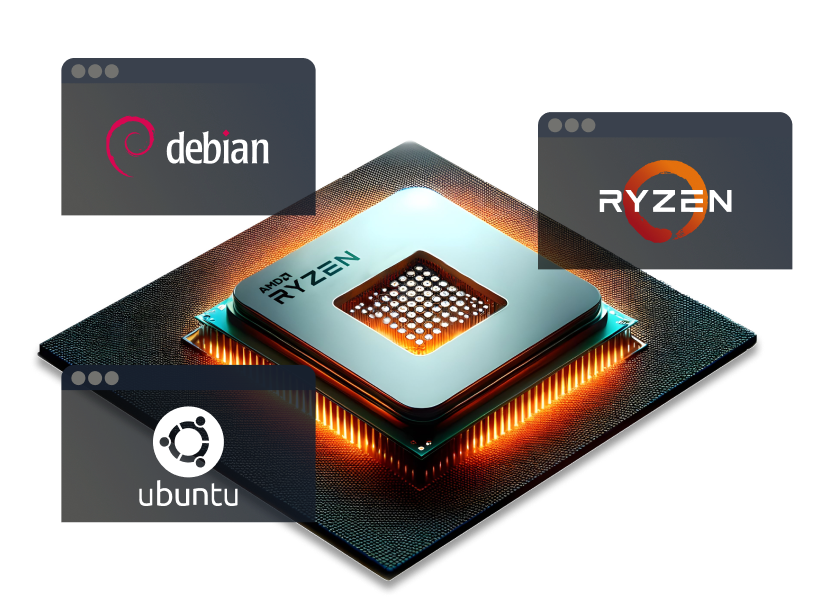
Contact
Need custom solutions? Write to us!

FAQ
Check out the frequently asked questions
What is Boost Mode?
Boost Mode is a feature of processors that increases their clock speed above their base speed to provide better performance during intensive tasks.
How much faster is DDR5 than DDR4?
DDR5 offers approximately 50-100% higher data transfer speeds than DDR4, which translates into faster processing and better system performance.
How to generate a public key?
To generate a public key, you need to do it on your local computer. The process may vary depending on your operating system:
Linux:
- Open the terminal on your Linux computer.
- Enter the command "ssh-keygen" and press Enter. You will be prompted to choose a location to save the key and enter a password (optional).
- If you choose to use a password, it will be used to secure the private key. It's important to choose a strong and unique password.
- After entering the password, the private and public keys will be generated. The private key will be saved on your computer, while the public key will be displayed on the screen.
- Copy the public key and paste it in the appropriate location in your client panel.
Windows:
- Download PuTTYgen from the website www.chiark.greenend.org.uk and install it on your computer.
- Open PuTTYgen and select "Generate".
- Move your mouse around the blank area while the key is being generated (this helps with the randomization process).
- Once the key generation process is complete, the program will display the public and private keys.
- Select "Save public key" and save the key in the desired location on your computer or paste it in your client panel.
Note: Remember that the private key is very important and should be kept in a secure location, preferably encrypted with a password. Do not share it with anyone who does not have access to it.
VPS or dedicated server?
Deciding whether to choose a VPS or a dedicated server depends on your needs. A dedicated server is a good solution for people who need a lot of computing power and expect full access to server resources and control. A VPS server requires less commitment and technical support in its maintenance than a dedicated server. VPS is an ideal solution for companies that need a powerful, flexible and scalable server with high availability and reliability.
What server parameters should I choose?
Configuration of the VPS server requires the selection of appropriate parameters, such as the amount of RAM, CPUs and disk space. When making a choice, consider the requirements of your environment, project size and budget, as well as optimal use of resources. Depending on the project and the characteristics of the running services, the demand for CPU and RAM may be extremely different. For help with setting up a VPS server, please contact our customer service.
Is my data backed up?
The data on the VPS server is replicated to maintain the integrity and security of your data. However, it is not a backup. There is still a risk of encryption or deletion by unauthorized persons. Depending on the services, backup can be done in many ways. If you need help, please contact our customer service department.
